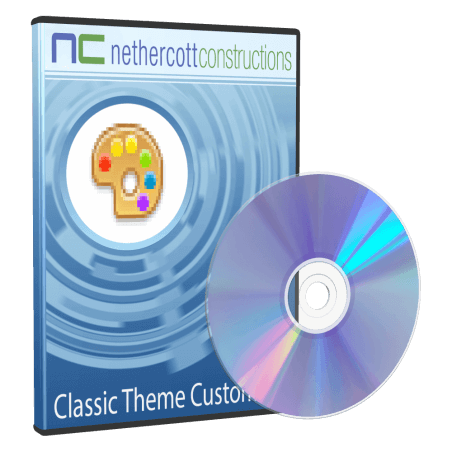
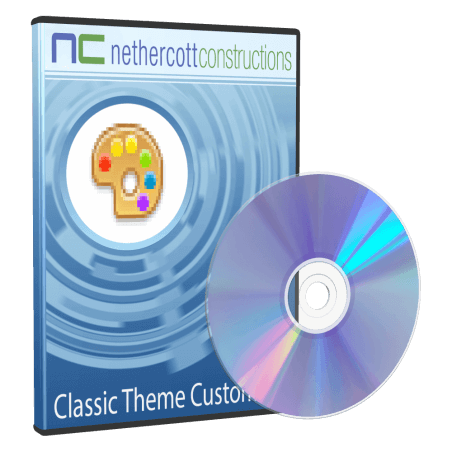
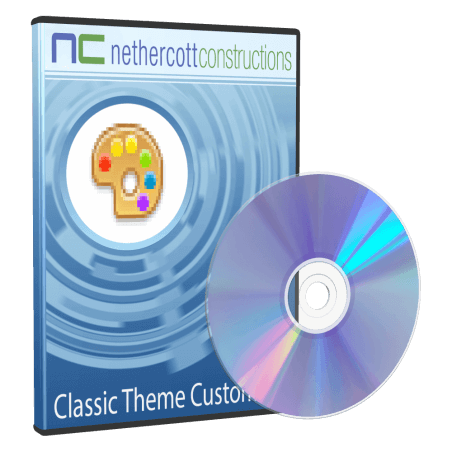







Choose from 30 theme presets including colors, backgrounds and fonts. Add spam protection and various customizations including adding to cart from product listings.
See a demo of this module here.
Compatible with PrestaShop 1.7.
Merchant Benefits
Merchants can use the module to customize the Classic theme without doing any coding. Normally, the merchant would need to set up a local environment with Node.js, Composer, Bootstrap and Bourbon to recompile the Classic theme. This module uses a PHP version of SASS to recompile the theme's SCSS files.
The module also makes it easy for merchants to add spam protection using Google reCAPTCHA v3 and common customizations such as adding products to the cart from product listings. There are 30 theme presets included to give merchants ideas for how to customize their website with colors, backgrounds and fonts.
Theme Presets
There are 30 theme presets including Antiques, Art, Baby, Beach, Biking, Boating, Books, Camping, Chocolate, Classic, Coffee, Cooking, Decor, Electronics, Farming, Fitness, Jewlry, Lighting, Movies, Music, Party, Pet, Photography, Security, Surfing, Travel, Trucking, Watches, Whiskey and Wine. Each preset has a unique color combination, background and heading font. The backgrounds are from pexels.com and are free for commercial use. The fonts are also free for commercial use.
Theme Colors and Background
The theme can be customized further to create an entirely unique design. The primary and secondary colors and background can be changed. A background image can be uploaded and set to cover or tile the background. The content background can be made semi-transparent by setting a background opacity amount, which makes the theme background visible through the content background. There is also an option to set an amount of blur to apply to the content background, which can make it easier to read the content.
Dark Mode
By default, PrestaShop displays black text on a white background. The module includes an option to set the theme to a dark mode with white text on a dark background instead. There is the option to automatically switch between light and dark mode based on device settings. There are also options to set the background color to use in light and dark modes.
Heading Fonts
The module includes 30 fonts that can be applied to page heading to add some flair to the theme. All the fonts are free for commercial use. There are options to set the font color and case including None, Lowercase, Uppercase and Capitalize.
Rounded Corners and Social Icons
PrestaShop uses square corners throughout the theme by default. The module includes an option to use rounded corners instead. There is also an option to change the social icons to use the colors of each brand instead of using the theme's primary color.
Product Hover Links
When hovering over products in product listings, PrestaShop displays a Quick View link that displays a popup with the product summary. This module adds the option to replace that link or remove it completely. The link can be replaced with a "More details" link that goes directly to the product page. It can also be replaced with an "Add to cart" link on products without attributes and a "Choose options" link on products with attributes.
Animation and Customizations
There is an option to add animation throughout the theme. For example, the arrow icons rotate and the color is animated when hovering links. There are many customization options including "Full-width product tabs", "Hide breadcrumb bar" and "Simplify category header". There is also the option to add extra CSS and JavaScript to further customize the theme.
Spam Protection
The module can add spam protection to the contact form using Google reCAPTCHA v3. There is a link to generate the required site and secret keys and the option to set the sensitivity of the spam protection.